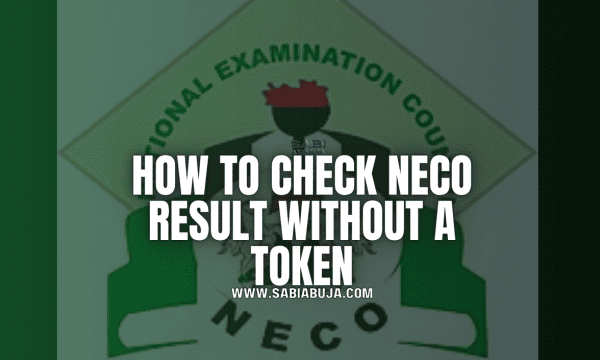
The National Examinations Council (NECO) is responsible for conducting the Senior School Certificate Examination (SSCE) and other national exams in Nigeria. To check your NECO result, the traditional method requires purchasing a token. However, many students ask: “Can I check my NECO result without a token?”
In this blog post, we will explore whether it is possible to check your NECO result without a token and the best alternative methods available.
How to Check NECO Result Without a Token
Can You Check NECO Result Without a Token?
Unfortunately, there is no official way to check NECO results without purchasing a token. NECO made it mandatory for students to buy a token before they can access their results online. This policy helps NECO maintain security and control access to students’ results.
Why Does NECO Require a Token?
- Prevents unauthorized access – Only the student or guardian with the token can check the result.
- Revenue generation – NECO uses the token system to maintain its online result-checking portal.
- Enhances data security – Reduces cases of exam malpractice and result manipulation.
Although you cannot check your NECO result without a token, there are alternative ways to access your result if you do not want to buy one.
Alternative Ways to Check NECO Result Without a Token
If you do not want to purchase a token, consider the following options:
1. Check Your School for the Result
Most schools collect students’ results in bulk from NECO. If you wrote the exam as a school candidate, visit your school’s examination officer or principal to check if they have your result.
2. Request Your Result from NECO Office
You can visit the nearest NECO office in your state and request a printout of your result. You may need to provide the following details:
- Full name
- NECO exam number
- Year of examination
- School name (if applicable)
- Date of birth
3. Use a Friend or Guardian’s Token
If a family member or friend has already purchased a NECO result token, they can check your result for you. However, each token is typically valid for checking only a limited number of results.
4. Buy a Token Through a Cyber Café
If you do not have internet access or a debit card to purchase a token online, visit a cyber café that offers result-checking services. They can help you buy a token and print your result.
How to Check NECO Result Online (Using a Token)
Since the best method to check your NECO result is through the official website with a token, here’s a step-by-step guide:
Step 1: Visit NECO Result Portal
Go to the NECO result-checking portal at www.result.neco.gov.ng.
Step 2: Enter Your Exam Details
- Select your Exam Year (e.g., 2023, 2024).
- Choose your Exam Type (e.g., SSCE Internal, SSCE External).
- Enter your Exam Registration Number.
Step 3: Input Your Token
- Enter the NECO result token you purchased.
- Click Check Result to view your scores.
Step 4: Print Your Result
Once the result is displayed, you can download or print it for future use.
How to Buy NECO Result Token
If you decide to buy a NECO result token, follow these steps:
- Go to the NECO Result Portal – Visit www.result.neco.gov.ng.
- Click on “Buy Token” – You will be redirected to the payment page.
- Create an Account or Log In – Use a valid email address and password.
- Make Payment – You can pay using:
- Debit card (ATM card)
- Bank transfer
- USSD
- Receive Your Token – After payment, your token will be displayed on the portal and sent to your email.
Each token costs around ₦500–₦700 (excluding bank charges).
Frequently Asked Questions
1. Can I check my NECO result without a token?
No, NECO requires a token to check results online. However, you can get your result from your school or NECO office.
2. How much does a NECO token cost?
A NECO token costs between ₦500 and ₦700, depending on the platform used for the purchase.
3. Can I use one token to check multiple results?
No, each token is tied to a specific candidate’s result. However, you can use the same token to check the same result multiple times.
4. Can I check my NECO result via SMS?
No, NECO currently does not provide an SMS result-checking option. You must use the online portal.
5. How long does it take for NECO results to be released?
NECO results are usually released 45–60 days after the exam.
6. What if I lost my exam number?
You can retrieve your NECO exam number by visiting your school or the nearest NECO office.
Final Thoughts
Although checking your NECO result without a token is not possible through the official online portal, you can still get your result from your school or NECO office. The easiest and fastest method, however, remains purchasing a result-checking token from NECO’s website or authorized vendors.

Leave a Reply